Businesses are always looking for new and innovative ways to sell their products online and improve internet marketing. To sell these products they have to have a clearer understanding of how and why people choose certain websites. Finding the answer to these questions helps online businesses owners to advertise their products to wider audiences. Hotjar uses behavior analytics to answer these questions by giving online businesses valuable feedback about the performance of their website and the behaviors of the people that visit them. Hotjar also helps businesses detect issues that make visitors abandon their websites. This is why some businesses believe that Hotjar is much more useful than google analytics. Google Analytics data collection capacity is very limited so businesses need to seek more efficient options.
Session Recordings and Feedback Polls
A couple of tools that Hotjar uses to detect harmful issues with a particular website is session recordings and feedback polls. Similar online services do the same thing but Hotjar is superior because it also collects direct customer and user feedback. Hotjar allows people to share their thoughts with no trouble with surveys that don’t obstruct the user’s view or detract from the user experience
Session recordings help site owners see the issues and mistakes that exist and help them decide how to properly fix them. Site owners can replay the recordings and take notes. They can also share the recordings with whomever they chose. Every event is immediately saved in the database using timestamps. Every movement that a user makes is represented by a color. Red shows an element that a user has clicked on. Yellow appears when a user reloads a current page or goes to another page on the site. Grey emerges when a user scrolls on the current page. When a user interacts with a form element, white is presented. Pink shows that a user has changed the screen size and no color appears when the user isn’t interacting with anything on the site.
Feedback polls help Hotjar study behavior logic. Setting up feedback polls is easy. Once a poll is created and a user visits a small widget will pop up in the corner of the screen and a question will be presented. The user will be given two choices. They can simply answer the question and move on or they can just minimize the poll and not answer the question. Multiple questions can be asked and the user can choose to answer some questions and refuse to answer others. The position, color, and theme of the poll widget can be customized.
Hotjar also utilizes filters such as “ u-turns” and “rage-click” to help website owners identify when users repeatedly click, mostly out of annoyance with an issue that the web owners have not detected, or if they go to a particular page and quickly return to a previous page. With these tools, reviewing and fixing struggles that users have with the website will be easier.
Conversion Funnels
Hotjar also creates funnel reports to give site owners clearer insight into what is obstructing conversions on your site. It also helps uncover better opportunities for improvement so that the flow of users to the site can be increased. Funnels create a map that shows which pages get the most traffic. To properly collect this data, each funnel should visit only one site. Hotjar will collect this data hourly to make sure that the information is up-to-date. To avoid intrusion and not disrupt the user experience, data collection will always be executed in the background. Editing funnel data is easy and Hotjar will update it automatically.
HeatMaps
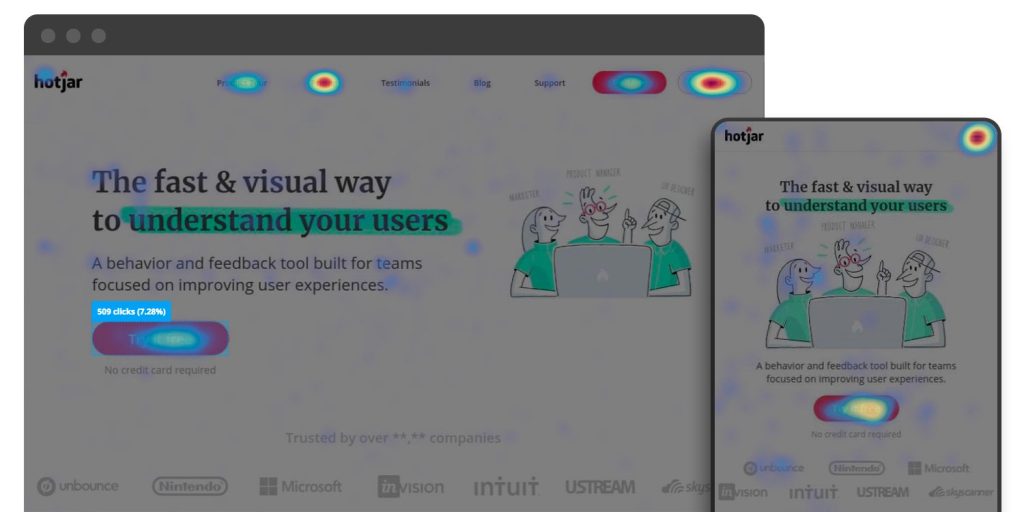
Hotjar also uses heat maps to calculate how good the content on the site is performing. Heat Maps are used to visually measure how popular a particular area or feature is on a website by using a color scale. Red means signifies that a part of a page is popular and blue signifies that a part of a webpage is not so popular. There are three types of heat maps that Hotjar utilizes. The first type is called the “click map”. This helps sites detect where users mostly tap their fingers or click their mouses on computers and mobile devices. This gives useful information about which features are getting the most attention. The next type is the “move map”.It records computer mouse pathways to expose where the users move across the screen most frequently. It lets the site owner measure which area of the pages gets more activity. The final type is the “scroll map”. This tool helps reveal if the information on a page is visually or mentally stimulating to users or not. If the user scroll does not scroll down the entire page and leaves, it proves that the top section did not grab the attention of the user and it should be improved.
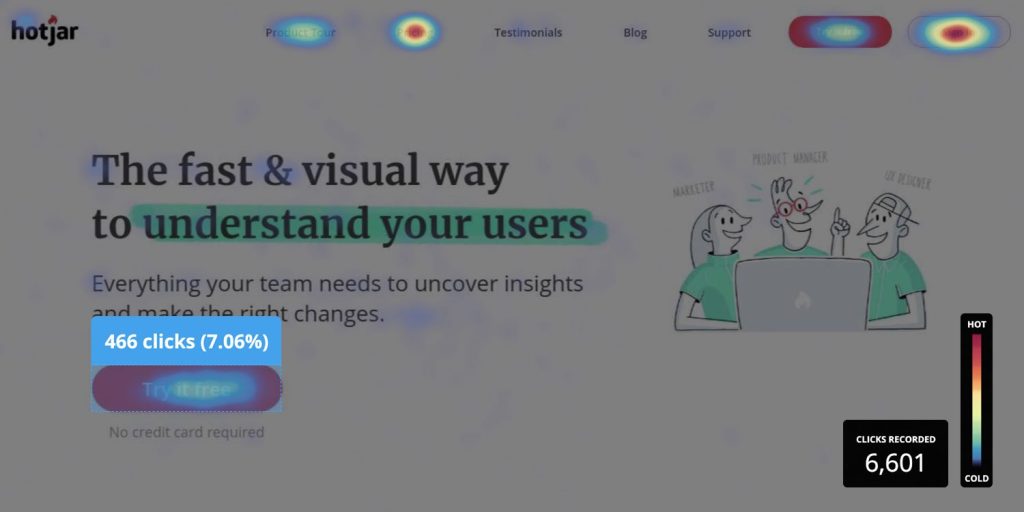
Heat maps split by device type which.they can be used on all devices. On all devices, a site needs to be targeted for a heatmap. When a user visits the website and loads a page Hotjar will collect the HTML from that page, send it to their servers and take a screenshot of that page. Then an element map is created so that a heatmap report can be made.
With all of these tools and more, Hotjar helps online marketers improve their websites and better understand the customers that visit them.
